As with anything, remote work has both pros and cons. In this article, I’ll give you my best tips for working remotely — either from home or while travelling.
While not everything is perfect, there are some major perks to working outside of an office.
Things like: reduced daycare costs, no commute, wearing pyjamas all day, increased productivity, and the freedom and flexibility to be available for family and friends whenever they need you.
Ultimately, the ability to work remotely allows us to establish and achieve a better work-life balance, which is essential for those who value both a career AND a life.

Whatever your desire is for working remotely, just understand that there is a learning curve to being productive and getting your work done — especially if you are a full-time traveller moving from place to place, or are new to working from home.
I’ve been a remote worker for 2 years now and in this article, I’ll share my best tips for working remotely, which will help you:
- Be aware of the challenges of working from home.
- Increase your productivity, so work gets done.
- Know what to expect so you can do #1 and #2.
- Have the availability to pay attention to your family.
- Manage your health and wellbeing.
Here we go, these are my top 10 tips for working remotely!
1. Schedule Out Your Day
Having a structure to your workday can go a long way for your productivity as you are working remotely.
We all have those moments when we start to lose focus and get distracted by things around the house. Who knew that tackling unfolded laundry would sound more appealing than finishing that online project?
Creating a schedule – and sticking to it – can help you jump on the work wagon right out of the gate each morning.
When you have a schedule with deadlines mapped out, you know when specific tasks need to be accomplished so you can meet those deadlines.
If this sounds like a lot — break it up by weeks or by days!
Make a weekly goal to hit, and from there, start mapping out each day, and what it will look like so you can meet those weekly goals.
I recommend making a schedule the night before or even at the end of your previous workday, so everything is fresh in your mind.

If you are new to remote life, don’t worry. Practice makes perfect.
Once you establish how long tasks take, you should be able to allocate them within your schedule accordingly. And you know what? Sometimes your scheduled tasks might overlap. And that’s okay.
Having flexibility can be extremely helpful when you make a schedule. But don’t be so flexible that your schedule goes to waste. Try to stick to it when you can! Just be prepared for those days when things don’t always go as planned, and you need to regroup.
Personally, I’m a paper planner lady.
I write my schedule out every single day.
I have one column that holds my list of tasks I need to accomplish that day and another column that irons out my daily schedule (down to the half-hour).
My husband, Nick, on the other hand, inputs his schedule straight into Google Calendars. Not my thing. Just find what works for you.
2. Create Purposeful Off-Time
It’s one thing to create and follow a strict schedule work; it’s another thing entirely to make sure you also schedule in ‘off-time.’
By ‘off-time’ I mean, going for a run, meeting up with friends or family, setting aside time to cook a nice dinner, pick up a hobby, or just do something that is not related to your work.
Maintaining your mental health with “outside of work activities” is so essential for achieving that work/life balance I mentioned earlier.
One great tip I’ve heard (for those who make their own work schedule) is to plan in your off-time or leisure time and then schedule in your work around those activities.
If you want to meet a friend for lunch, schedule that and accommodate your work tasks around that lunch.
Don’t forgo this particular time with a friend for work when you can do both.
If you need to take your child to the doctor, schedule the appointment first. Then fill in your work around it.
This may not always work for everyone, but it’s worth a try if you do have the flexibility for this.
Working from home comes with the challenge of switching work “off”. This is especially hard when your job is sitting only a couple of feet away.
Just implement a few of these tips, practice and stick to a routine, and observe what works for you and your situation.
3. Create an Environment Conducive to Work
This is one of my top pieces of advice for working remotely.
Don’t set up your office space right in front of the TV, or in your kid’s playroom, or in some area of your home where your family usually congregates. Find a dedicated space that allows you to zone in and focus on your work.
But, don’t worry about having the perfect work environment.
Unless you have a sweet set up, that Pinterest worthy home office won’t be attainable for a lot of people, including you. Just make sure that the place you designate as your workspace is just that: your place to work.

Having your work located inside your home can sound exciting. And yes, at first, it might be fun, working from the couch, having a pantry full of snacks a short walk away, and a TV readily available to turn ON during your breaks.
So how do you resist these temptations each day?
Tip #1:
My first tip on this subject is to avoid working from your bed, from a couch, or from anything you could potentially lounge on.
I know it’s called a laptop, but I recommend that you try and keep your computer out of your lap as much as you can.
First of all, it’s terrible for your posture. If you can set your screen up at eye level, that would be optimal and take the pressure off your neck.
Tip #2:
You want to clearly define where your work actually takes place. It can be a coffee table, your kitchen counter, or anywhere that you can set up shop.
Show up to that space with your computer, planner, notebook, coffee, or anything else you need to get to work. Your productivity within that space is what makes it your home office.
Tip #3:
Lastly, it’s essential to have breaks during your workday — but don’t distract yourself with TV, your phone, or other addicting devices that can easily trap you into bingeing the latest Netflix series or losing hours of your day scrolling.
Instead, consider your breaks like you would if you were in a regular office — go outside for a quick walk, make a meal, or call a friend.
4. Plan a Time To Finish Your Work (and stick to it
Make sure that you set a time each day to finish work. That means signing off and closing your computer for the night.
No more. Zip. Nil. Nada. Everything else will be dealt with tomorrow.
I know too well that having your office so easily accessible can be detrimental to work-life balance.
I can’t tell you how many times I picked up my computer to quickly work on a project instead of turning it off and paying attention to my surroundings or my family in the evenings.
There will be times when a deadline is looming or a launch is on the horizon. At those times, all hands are needed on deck. But outside of these intense periods, it’s imperative to keep a healthy balance between your home time and your work time.
One way you can do this is to plan (or aim for) a specific time of day that you want to finish work or sign off.
Planning a time to finish your work is vital for breaking through the mindset barrier that distinguishes your “workday” from “being at home.”
In a regular 9-5 job, the commute alone might have helped our minds transition from work life to home life. Unfortunately, working from home can easily muddle these two very different concepts.

One way to combat this problem is to set up your office in a location within the house that forces you to pack it up every day — such as the kitchen table.
Everyone needs to eat, so by the time dinner rolls around, you are forced to log-off, stop work, and clear up your office for the night. Packing up your office might help solidify your ability to disconnect from being in the office at home and being at home.
This tip for working remotely is to keep you from overworking yourself — which is surprisingly easy to do, especially now that you don’t have an office closing time or a co-workers’ happy hour to attend.
5. Set Boundaries With Your Family
Not all of us have to worry about boundaries, but you might be sharing your home with partners, kids, parents, or roommates.
That’s why you should make sure there are ground rules for when it’s your “work time” and when it’s “playtime” or “tell me about your day time.”
I can’t stress how important this is for all parties involved.

Now, this may look completely different from household to household, but a common thread that needs establishing is communication. Discuss with your partner or roommate the 3-4 most important tasks you need to accomplish today.
First of all, this establishes accountability. Secondly, if you have children, you and your partner can tag-team watching them and make sure you both accomplish your goals each day.
If you have older kids that can manage themselves, setting boundaries could look more like a sign outside the door that indicates you should not be disturbed during this time.
You could also wear headphones if you don’t have a physical barrier to use as a signal (if you work at the kitchen table, for instance). This is a great way to keep your household in the loop without announcing it on loudspeakers every time.
Just remember that not everyone in the house is going to be on the same schedule as you.
Whether it’s kids, in-laws, partners or roommates, start by explaining that when you work from home, you aren’t always available for a chat or a quick “can you help me with this” task.
You are working. If you treat it like any other day at the office, the household will (eventually) fall in line, too.
6. Take Enough Breaks
Now, I know this post is supposed to give you tips working remotely by staying productive, creating systems, and working from home hassle-free, but that doesn’t mean you are being given the green-light for grinding away 20 hours of the day.
Just because you have non-stop access to your office…You. Have. Got. To. Give. Yourself. Breaks.
Find a break system that works for you. Some people prefer setting aside 2-3 hours to devote to their work and then take an hour off to unwind and reboot.
Others (those with kids, I’m looking at you) might not have that luxury.
Maybe you work 50 minutes on, 10-20 minutes off.
Perhaps you only work during naptime and in the evenings when the kids are in bed. You will find a groove that works for you.
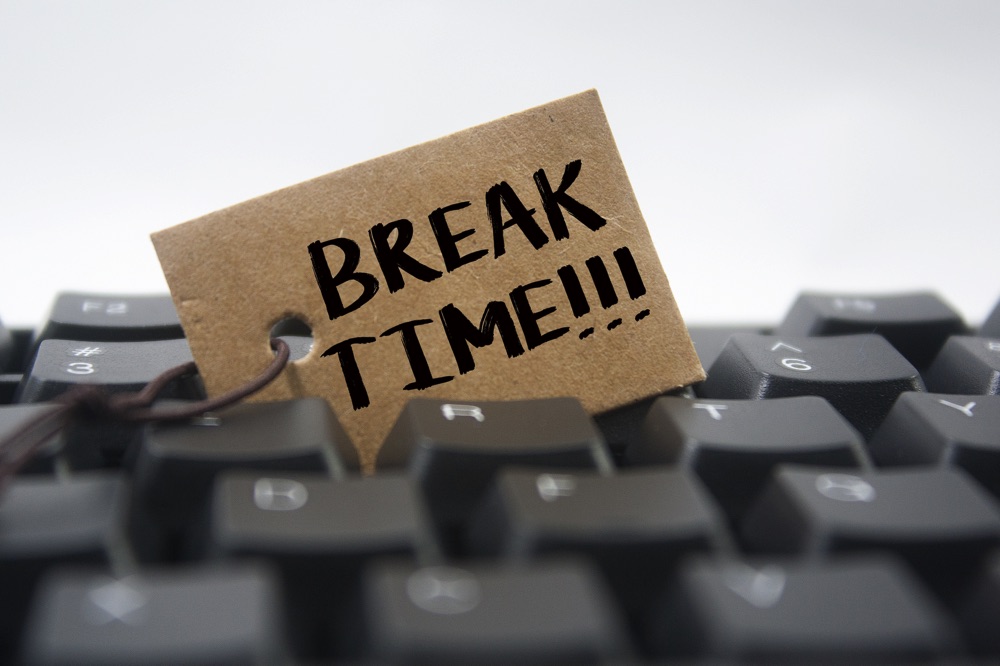
If you have the freedom to set your own schedule and pace, I recommend setting a timer to go off every 50 minutes or every 2 hours (depending on how long you want to work).
When it goes off, take a break. Go for a walk around the block. Stretch. Get up and do something with your body.
Pro tip: our bodies need movement – so make sure you accommodate and take care of yourself physically, too.
Which leads me to my next point.
7. Take Care of Your Mental and Physical Health
You might be surprised to learn that once you get into the groove of working from home, it gets even easier to skimp out on your mental and physical health.
For one, you have the opportunity to set your own hours — which can sometimes be a bad thing.
When we have work resources at our disposal, it becomes harder to shut off or end your workday as you normally would when leaving an office.
Your computer is always around; your emails are still available to check.
Therefore, it can be easier than you think to start forgetting human necessities — things like destressing your mind by going outside for a walk, exercising, and socializing.
This mental break can also come in the form of fresh air. Take any excuse to get outside and breath fresh air — which is said to help improve your concentration and reduce your stress levels.
Being an active person who loves the outdoors, I always make sure I get some outside time every day. Whether it’s the typical morning run, sitting outside for lunch, or going for a walk around the neighbourhood when I need a break.
It’s essential to breathe some fresh air and just be out in nature.
8. Plan Social Time
If you have just transitioned from an office job to remote work, you may be missing the camaraderie of co-workers or the social part of going into the office.
Shifting to working from home can be a tough transition, especially if you are the more extroverted type.
One way to combat this remote life problem is to set up virtual playdates with your co-workers if you have them.
Have lunch “together.” Hopping on Zoom or Google Hangout calls can also help foster or maintain those connections and build mutual support with your colleagues.

Now, if you are a solopreneuer, (i.e., the boss and the team of your company), you might not have co-workers to turn for a virtual lunch date. Totally fine, just call your best friend or your mom instead.
Keeping up connections, checking in, and just saying hi can boost anyone’s day — including yours. Remote work can get lonely, so it’s important to maintain those relationships and communicate with others frequently.
If your partner works from home too, schedule a break to have a chat with them or have lunch together.
If your kids are home, set aside time during the workday to take them for a walk, or play a game. Just remember to take care of yourself and your relationships too, not only your work.
9. Embrace Your “Zone of Genius”
You’ve probably heard your parents, or your grandparents tell you that you are unique and special.
Well, you are. And so is everybody else out there. Since each of us is unique, that means that we each have our own Zone of Genius.
Not all of us are morning people, not all of us love coffee, and maybe not all of us can work in our pyjamas — that is A-Okay.
You do you.
Just make your remote work life work best for you.
Find your productive hours and embrace them. If that means sleeping in and working late, that’s cool. Maybe, like me, you are more creative in the morning and can whip out content before lunchtime, leaving the rest of your day for other business tasks.
Great. Schedule your days to incorporate this.
Do you dread having calls first thing in the morning? Schedule them in the afternoon if you can. Make a schedule that fits your personality and your lifestyle.
Adjust and be flexible so that you can get into the Zone of Genius that is advantageous for you.
10. Eliminate Distractions When You Work Remotely
Eliminating distractions could mean everything from muting notifications and turning off the TV, to physically putting your phone in another room.
I can guarantee you don’t have as much self-control as you think you do.
You probably won’t catch yourself scrolling on Instagram until minute 4. We all fall into this procrastination trap, so don’t worry, you aren’t alone. Embrace this truth and then do something about it.
Bonus! #11. Keep Track Of Your Work Time
Keeping track of the amount of time you spend on projects or tasks can help you streamline and implement systems that work with your schedule and the available productivity hours you are capable of.
Not everyone can crank out intensive 12-hour workdays. It’s probably a little closer to 6 hours, in reality.
Knowing how long it takes you to complete projects or tasks can help you set aside enough time for them.
For instance, if you take 15 minutes to check your email, you can fit that task in between your run and your 3 pm meeting.
If it takes two hours of uninterrupted time to write a report or a blog post, then you might need to tackle that in the morning before the members of your house are up, or during your child’s precious nap time hours.

Try using a time-tracking app like Toggl.
Toggl can be a constructive way to keep count of the hours you’ve spent working on any given day or any given project so you can use this information to delegate your tasks throughout your scheduled day accordingly.
Pro tip: you can use Toggl to track the number of hours you work each day. This will help you avoid overworking and show you days that you might need to pick up the slack.
What do these remote working tips mean for you?
By reading this post, you should have noticed a common theme: find what works for you as you are navigating working remotely.
These are all tips.
Not guidelines, not rules, just advice, and ideas for you to take away and implement. And guess what? Some won’t work for you, while some will be bang on, exactly what you need.
Find your unique style of working from home and embrace it.
Because ultimately, what it comes down to is being able to get enough work done to move along in your business while also maintaining a healthy work-life balance so you can be available for your loved ones — and most importantly, available for yourself.
Working from home can be unpredictable at times. It’s important to set boundaries but also be able to go with the flow when you need to. Just remember to take care of yourself and maintain a healthy balance between work and home.
Images in this article are sourced from Shutterstock – a website filled with gorgeous royalty-free photos and videos.
The post 10 Best Tips For Working Remotely appeared first on Goats On The Road.
https://ift.tt/3eTVxuh


No comments: